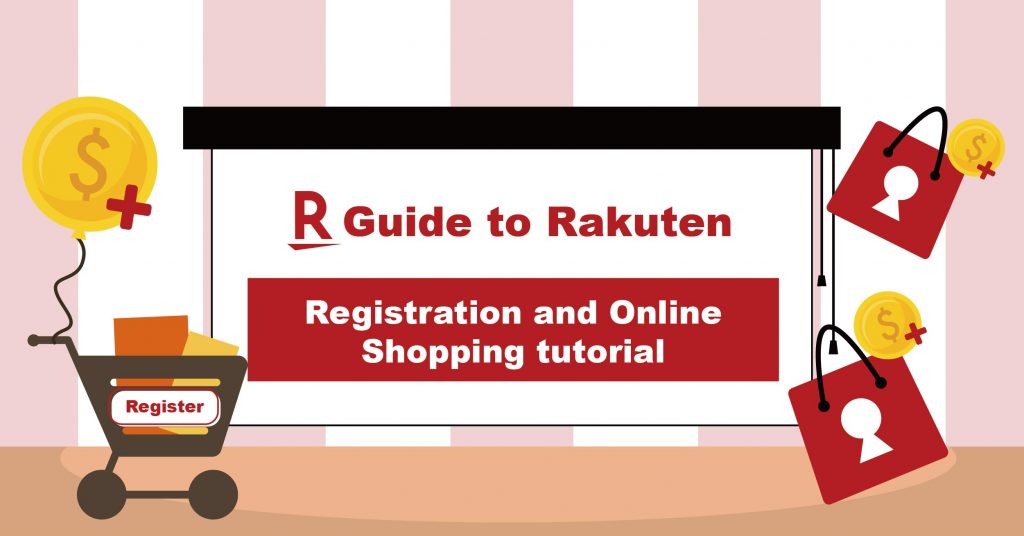
Japan remains closed to international tourists for the past few years. The price for Japanese brands that are sold locally is more than double. If you fancy those “Made in Japan” products, don’t miss out on Rakuten, an online mega-marketplace from Japan.
Rakuten is the largest online shopping mall in Japan which have over 50,000 Japanese merchants with over 10 million SKU. You can find everything you need here! Different from the usual online marketplace, Rakuten also provides bidding and mom-and-pop shops. Although Rakuten is originally designed for Japanese consumers and only provides a Japanese layout, overseas consumers can always use Google Translate Tool to translate the web pages. Just use Buyandship’s warehouse service and help you ship your purchased items to your doorstep. Join and become a Buyandship member today!

Rakuten Japan organises different promotions and shopping festivals at various times every year. Apart from Japanese apparel and daily necessities, many fashion brands from Europe and America are also available on Rakuten Japan. The discounted price is much lower than it is at local. Also, don’t miss out on those super popular Fukubukuro that are on sale at the beginning of every year.
Let us guide you on how to shop at Rakuten Japan!
Let’s take a look in Rakuten!
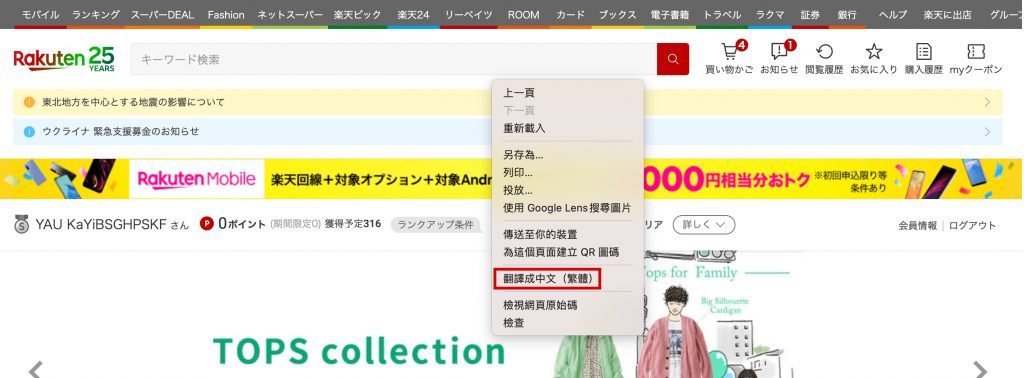
You can right-click and translate the web page into your native language after you enter Rakuten.
If you don’t have any specific wishlist, you can wander on the “Bestseller” page. This page shows the top-selling products in Japan and it’s categorized. Therefore, you can check it out according to your preference.

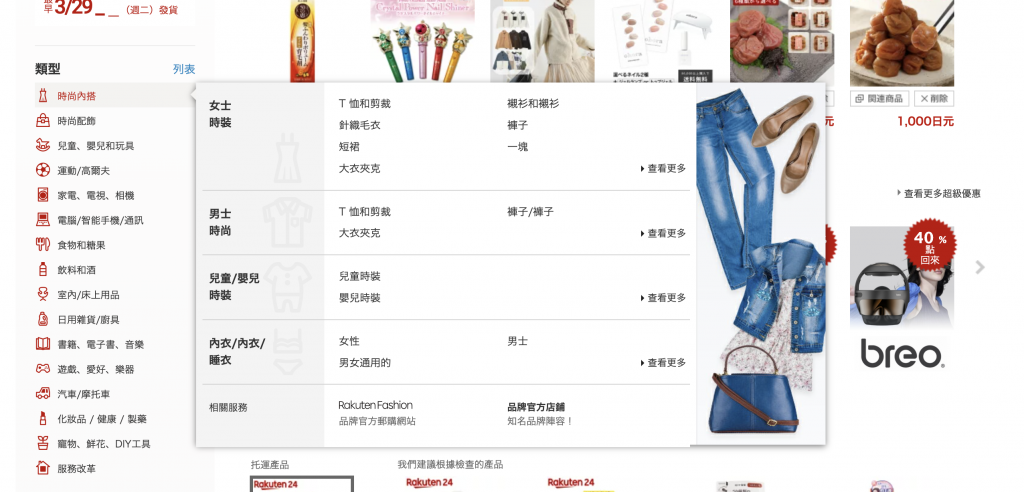
The left column on the website show all the product category. You can choose what product you want according to your needs. Rakuten classified all the products into 16 genres, and each of them gets at least one subcategory. It ensures you can find the items that fit you most.
Take women’s T-shirts as an example, and you can see all the best-selling styles and items rated higher than 4.0. Purchasing the top rate items lowers the chances of being entrapped.
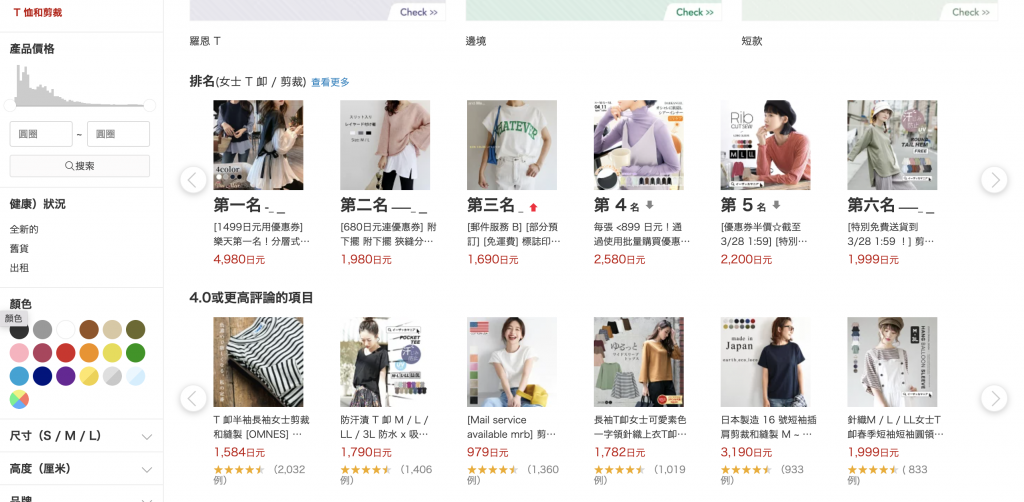
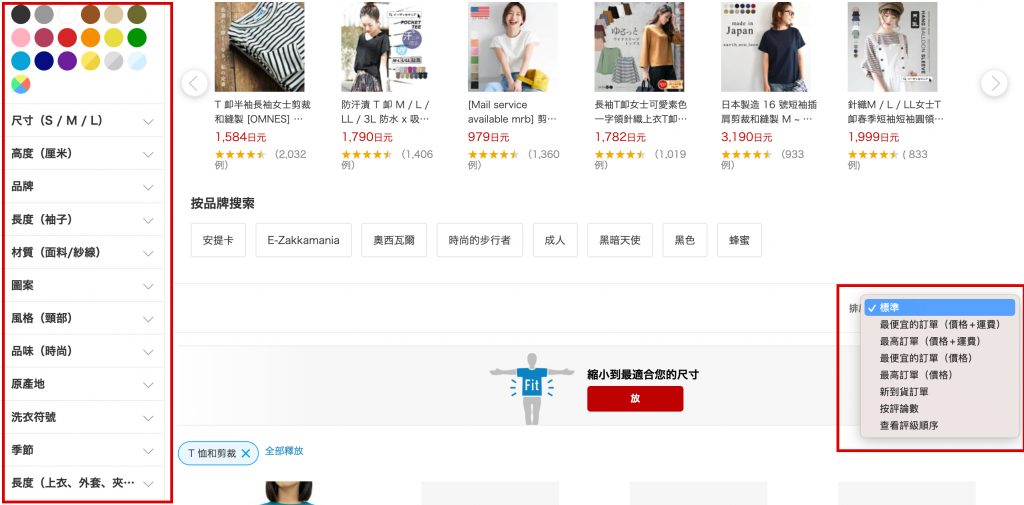
The left-hand column can apply different filters like size, brand, colour etc. to narrow down your search results. Also, you can check out those items that do not require a local delivery fee.
A tip for you: Don’t overwhelm by the countless product catalogues. You can rank the items according to their price and reviews by clicking the right-hand menu.
If you are looking for a particular brand/item, you can use the search bar at the top of the page. Simply click the search icon in red after you enter the name/model/brand of the item.
Tips: We suggest you use Google for the brand’s Japanese name before searching on Rakuten. More options will be shown.
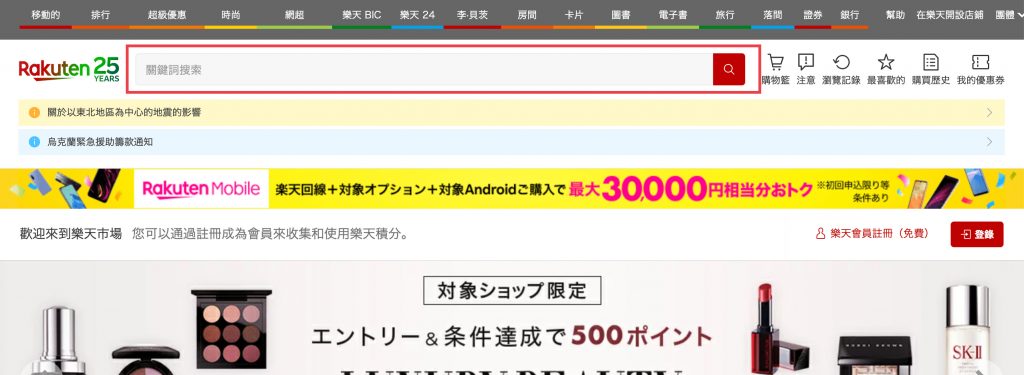
How to register as A Rakuten member?
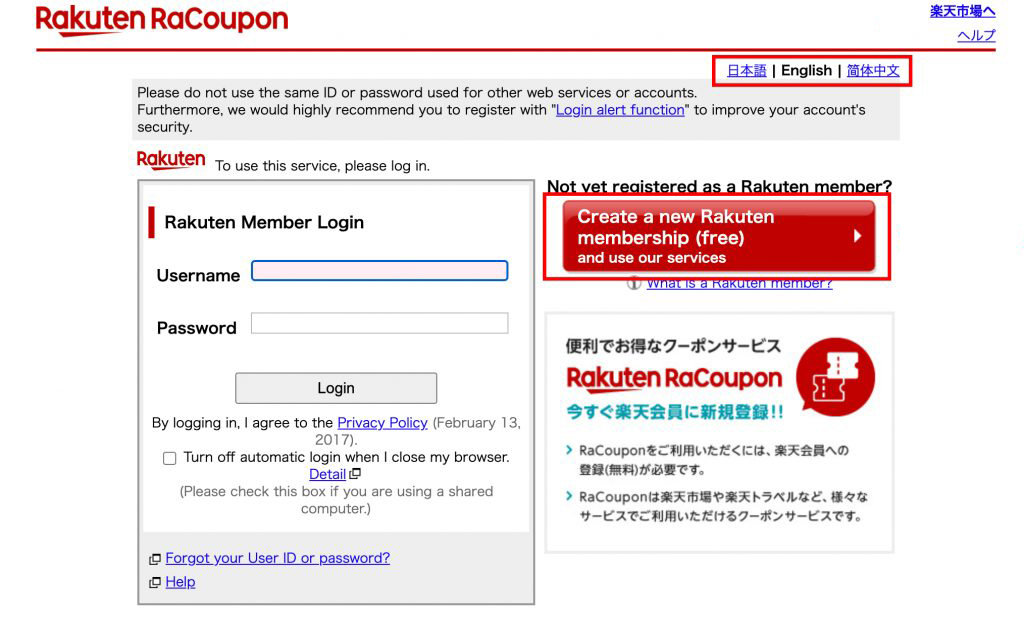
Step 1: Visit the Registered as a Rakuten member page, and click the red button to create a new membership. You can choose “English” in the top right corner.
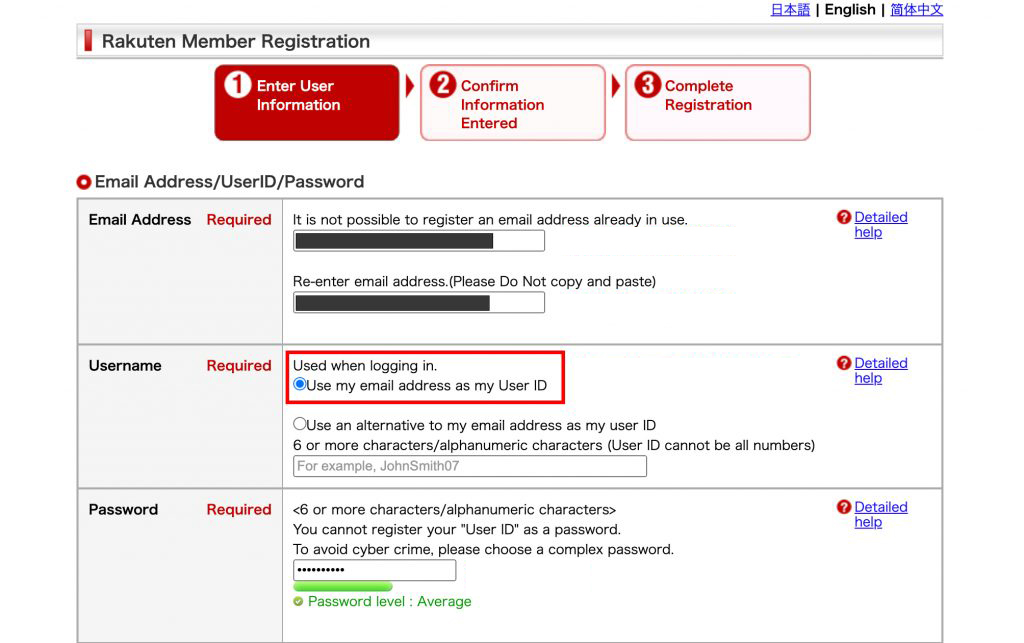
Step 2: Enter the user information. Please fill in an email address that is frequently used to make it easier to check the order update.
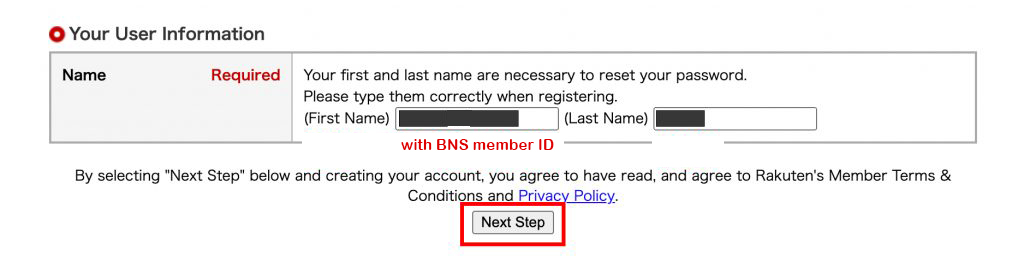
Step 3: Fill in your last name first. Then visit the “Warehouse” page on the Buyandship website, and copy and paste your name and BNS member ID into the “First Name” column.
Click “Next Step” after you complete filling in all the information.
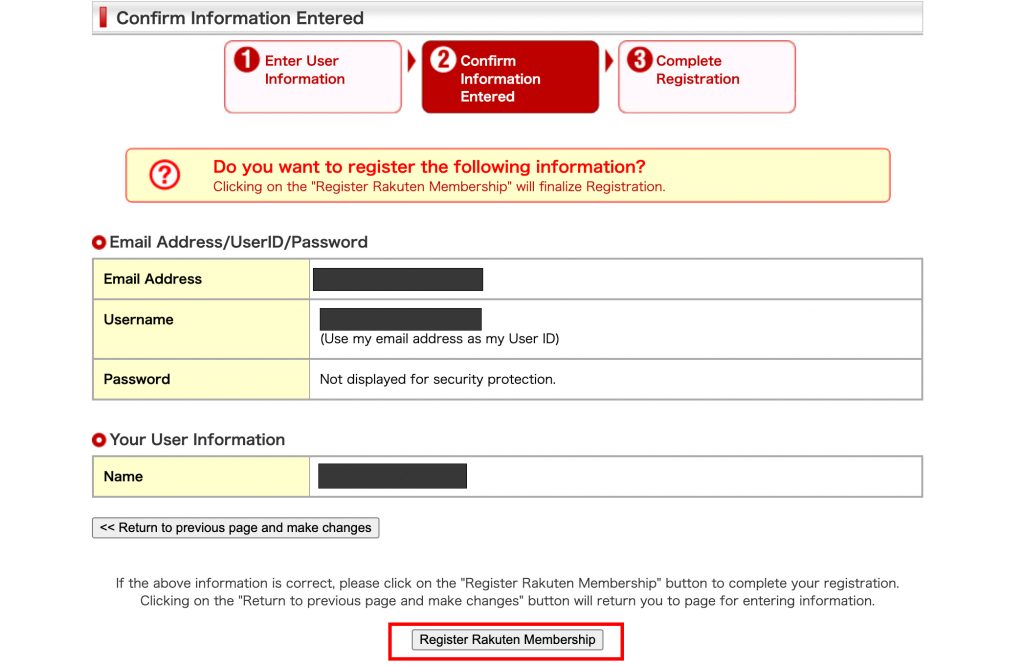
Step 4: Click “Register Rakuten Membership” after you confirm all the information is correct.
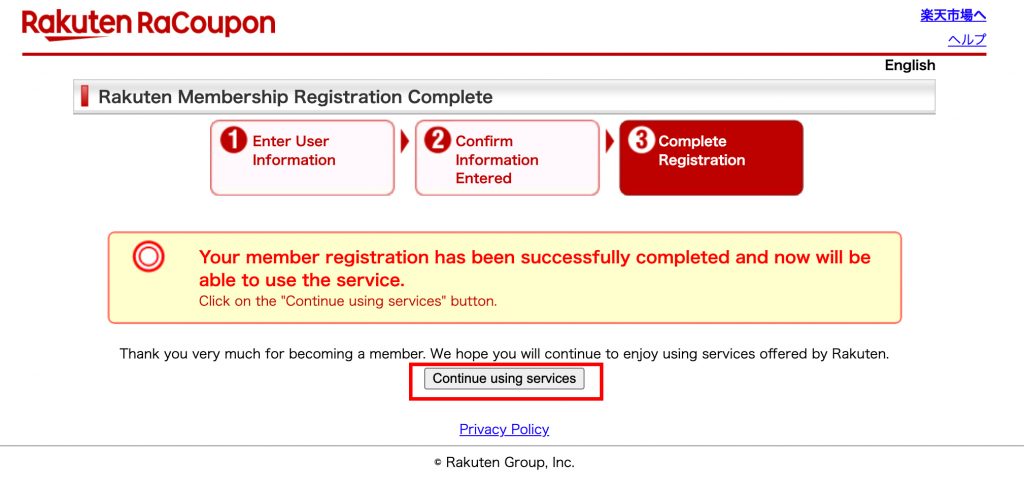
Step 5: Click “Continue using services” to complete registration. Hooray! You can start shopping at Rakuten now.
How to shop from Rakuten?
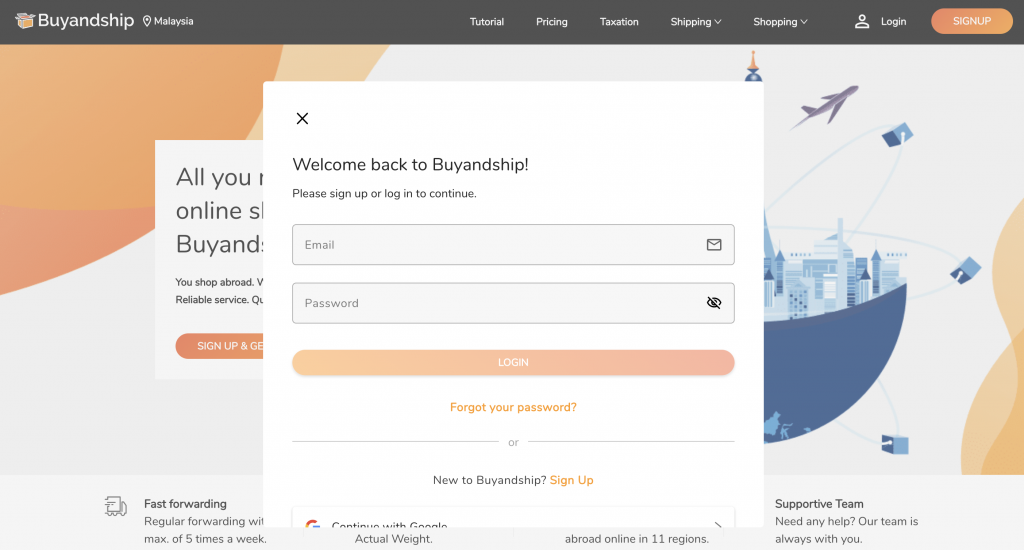
Step 1: Visit Buyandship Website and register a new account. If you already have an account, please log in directly.
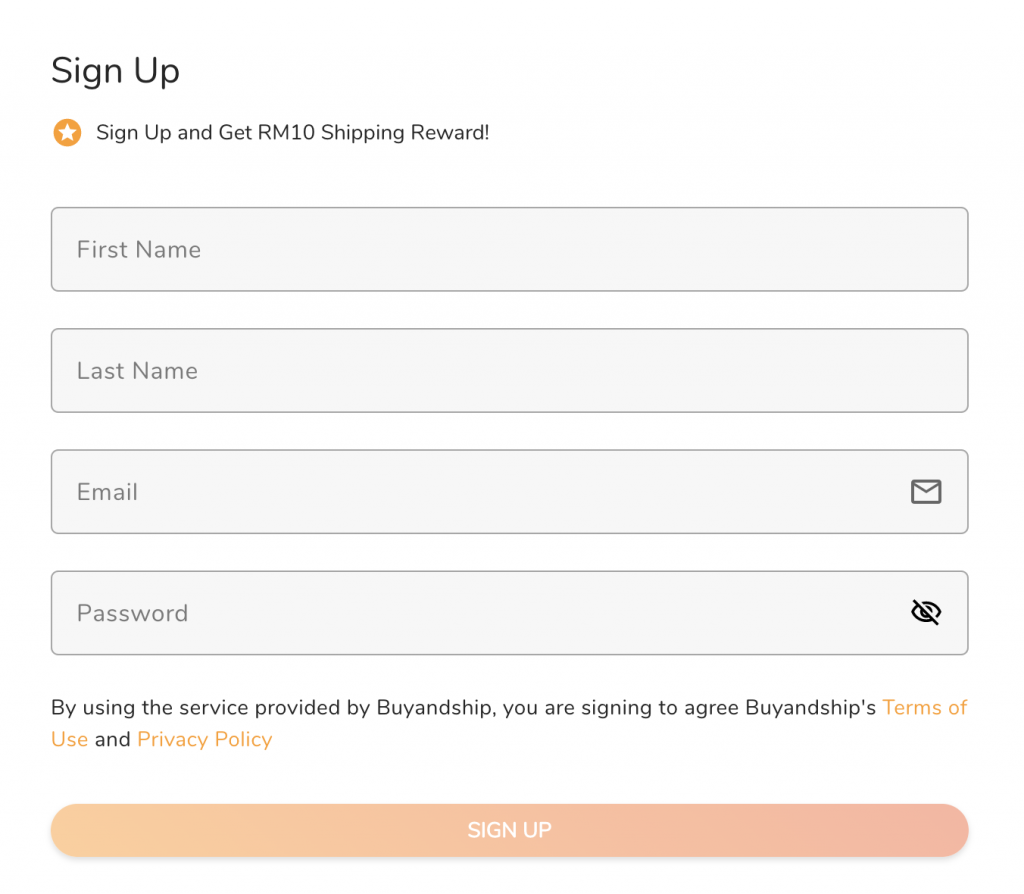
Step 2: If you need to sign up, please fill in your name, email and password. Click “Sign Up” after completion, and verify your phone number and email.

Step 3: Visit Rakuten Japan, choose your famous items and add those items to the cart. Or, just place an order directly by clicking the right button.
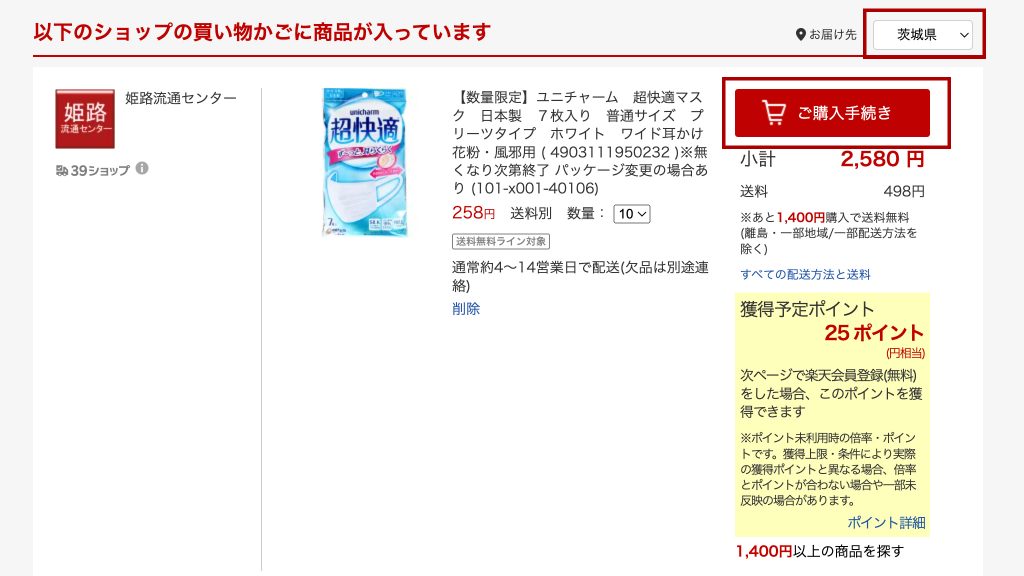
Step 4: After you enter your cart, you can change your delivered area to “茨城県 (Ibaraki)”. You can go to the next page after you confirm the items are correct.

Step 5: Log in as a Rakuten member, or just click the red button on the right-hand side.
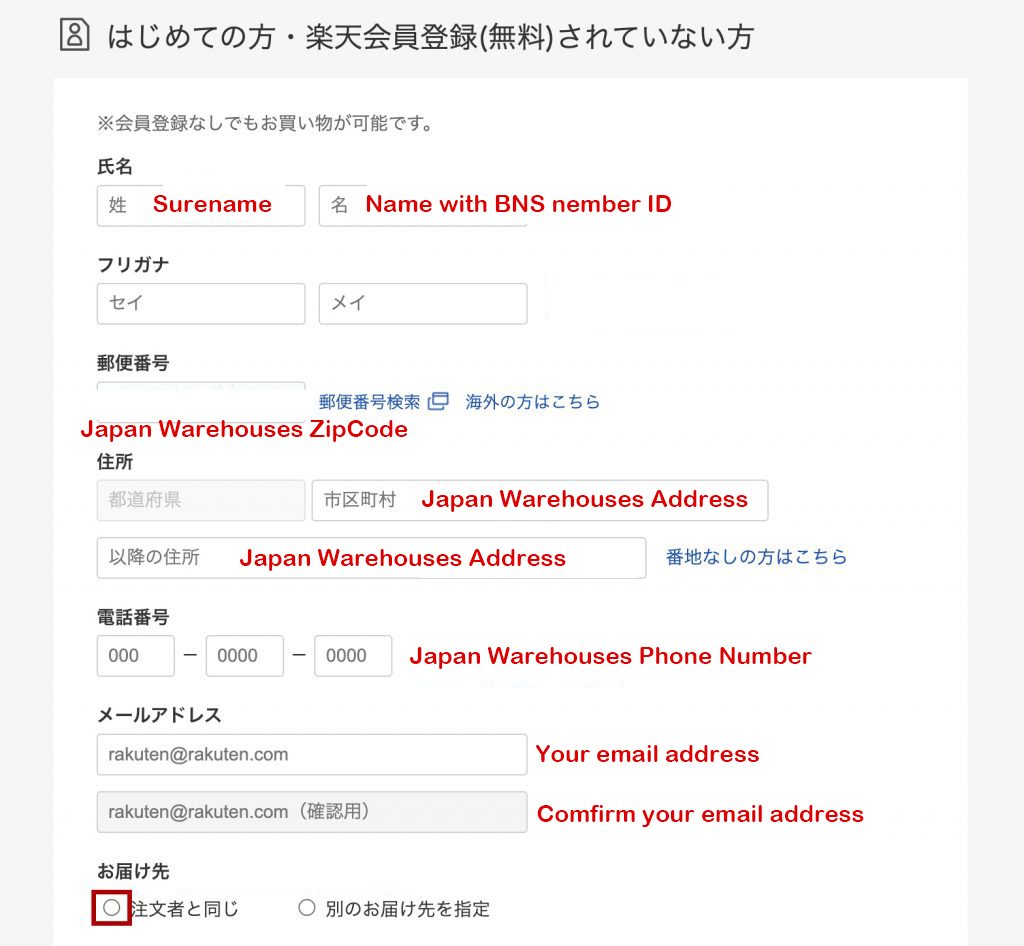
Step 6: Fill in your delivery address by visiting the “Warehouses” on the Buyandship website and choosing “Japan”. You can access to Buyandshhip Japan warehouse address.
For the recipient, you need to fill in your Buyandship member ID (eg. MYXXXXXX), apart from your own name.
For “フリガナ”, it requires a name in Katakana form. You can convert your English name into Japanese by using the Namehenkan website. After you translated your name, you can paste it onto the Rakuten website.

Step 7: You can choose whether you need to register as a Rakuten member.
If you are frequently shopping at Rakuten Japan, we highly recommend you register as a member. Not only you don’t need to fill in the delivery address and credit card information again, but also credits will be rewarded.
If you choose to register, you need to set a password.
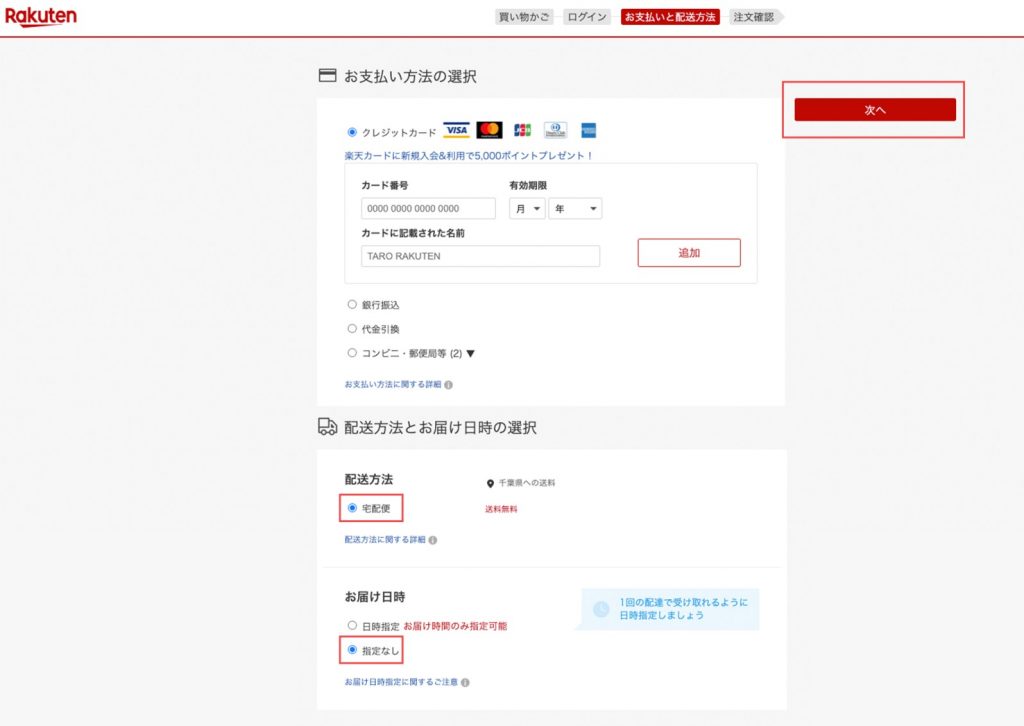
Step 8: You can fill in your credit card information after you enter the payment page, and click “次へ (Next Page)”.
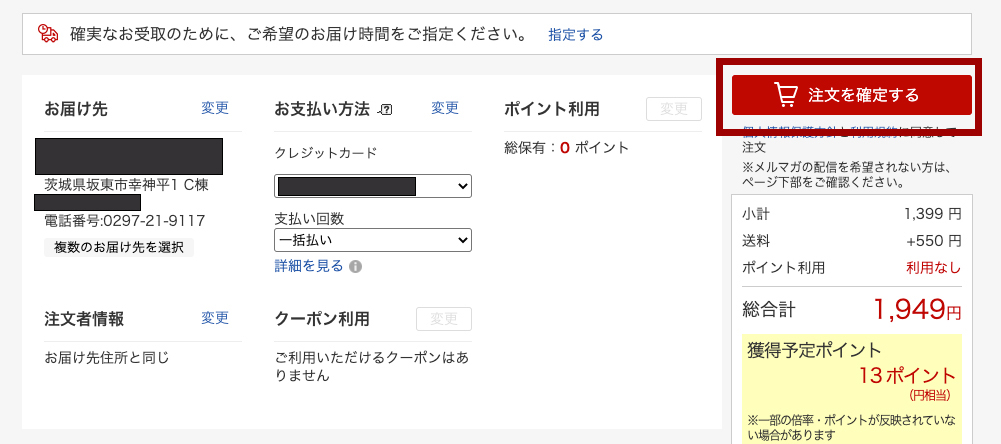
Step 9: You can place an order if you confirm the items are correct. You will receive an email after the order was confirmed.
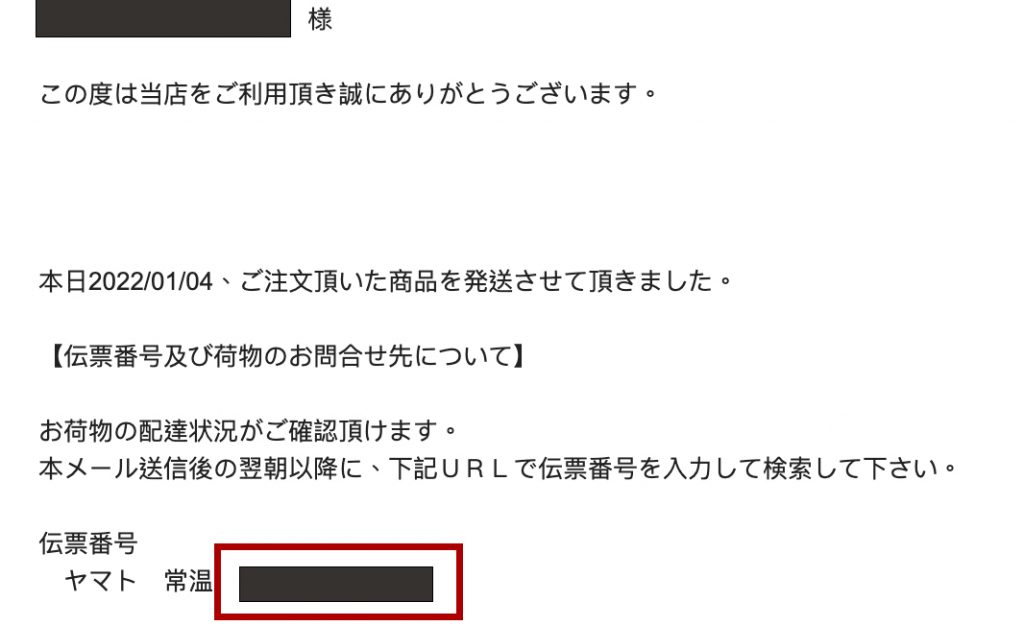
Step 10: After your order has been shipped, the merchant will send you a notification email with the tracking number. You should declare the parcel asap.
var style=document.createElement(‘style’);
style.innerHTML=`
img.emoji {
max-width: 18px !important;
}
`;
document.head.appendChild(style);
Article source
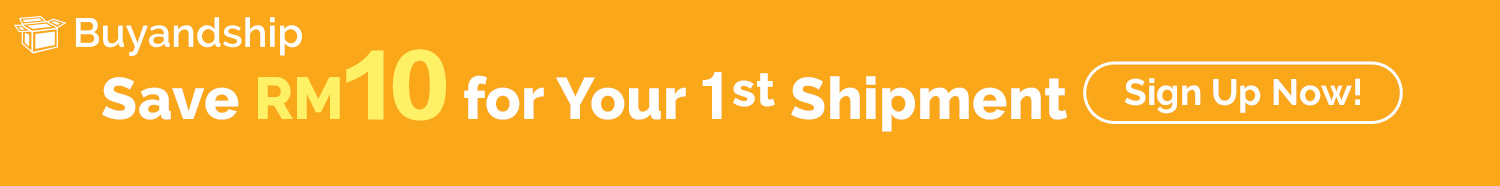
Register a new account and get a FREE RM10 credit
